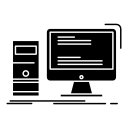如何删除Windows中的技术支持骗局弹出窗口
目录:
视频: Тренувальний тур III етапу Всеукраїнської олiмпiади з iнформатики 2018 2019 навчальний рік 2026
黑客从不睡觉,我们都知道这一点。 但是,最近看来,黑客攻击的数量有所增加,越来越多的Windows用户报告了此类事件。 黑客是聪明的人,他们使用多种方法来访问您的计算机:他们向您发送电子邮件,假装来自Microsoft的支持团队,或者只是打给您以提供技术支持。
另一个常见的操作方式是技术支持骗局弹出窗口,告知用户其系统处于危险之中,需要立即的技术支持。 通常,当您的计算机由于各种问题而无法正常运行时,这些弹出窗口会“在适当的时候”出现。 这种巧合使技术支持诈骗更加可靠,不幸的是,许多用户咬了牙。
如果您收到这样的技术支持弹出窗口,则永远不要使用他们提供给您的联系信息。 相反,请采取措施删除这些烦人的技术支持骗局弹出窗口。
技术支持骗局弹出窗口正在增加
如何删除技术支持骗局弹出窗口
这些骗局弹出窗口中的大多数会运行活动脚本,从而锁定浏览器。 每次您单击X按钮或OK按钮时,脚本都会显示伪造的警报窗口,从而阻止您重新获得对浏览器图形界面的访问。
- 右键单击任务栏,然后选择“ 任务管理器” 。
- 选择浏览器应用程序>单击结束任务按钮。

3.安装“我们的Windows 10最佳10种最佳反黑客软件”文章中列出的以下反恶意软件程序之一,然后执行完整的系统扫描。
我们建议您首先安装Malwarebytes Anti-Malware,HitmanPro或Spybot Search&Destroy。 由于我们在前十篇文章中列出的所有反黑客软件都使用不同的恶意软件数据库签名,因此建议您至少使用三个签名进行扫描。 这应该足以检测并删除任何不需要的软件或浏览器劫持程序。 在安装新的反黑客软件之前,请先禁用以前的反黑客软件,以避免可能的冲突。
4.安装专门的防病毒程序进行浏览,以阻止将来的技术支持骗局弹出窗口。
常见技术支持骗局的电话号码和网站
由于预防胜于治疗,因此请当心以下电话号码和网站,这些号码和网站被黑客用于其技术支持骗局。
永远不要拨打这些电话号码(列表并不详尽):
- 1-855-309-0456
- 1-888-408-2361
- 1-855-970-1892
- 1-800-808-7753
- 1-800-051-3723
- 1-844-373-0540
- 1-844-471-0786
- 1-888-751-5163
- 1-866-795-4288
恶意技术支持诈骗网站列表(此列表并不详尽):
- hxxp://support.windows.com-en-us.website/warning/pcwarning/
- hxxp://system-connect.com/popup.php
- hxxp://maturegame.net/alert.php
- hxxp://ms-malware-support.com/
- hxxp://certified-pc-help.com/1/
- hxxp://pcsupportwindows.com/zp/al-zp-ca.html
- hxxp://www.virusaid.info/norton.html
- hxxp://ivuroinfotech.com/
- hxxp://alert.browsersecuritynotice.com/a8-500c4-absn1113-222533-index-1m1.html
- hxxp://192.3.54.103/f5u3.php
- hxxp://www.uscomphelp.com/zeus/
- hxxp://customerservice-247.net/index.html
- hxxp://systemscheckusa.com/
- hxxp://www.email-login-support.com/index-10.html
- hxxp://instantsupport.hol.es/viruswarning.html
- hxxp://mobile-notification.com/system-alert/
- hxxp://www.dream-squad.com/9/campaign1421?s1 = 09_rr_ppc_skm&s2 = us_skm&s3 = {已删除}
- hxxp://immediate-responseforcomputer.com/index-10.html
- hxxp://www.hostingprivilege.com/virus-found.html
- hxxp://bihartechsupport.com
- hxxp://tech01geek.com/ms/
- hxxp://ibruder.com/services.html#
- hxxp://notificationsmanager.com
- hxxp://treeforyou.com
- hxxp://www.xxxdovideos.com/WARNING%20%20VIRUS%20CHECK.htm
- hxxp://fixcomputerissues.com/detect.html
- hxxp://www.enortonsupport.com
- hxxp://simunexservices.com
- hxxp://browseranalystic.info/index.html
- hxxp://www.usonlinehelp247.com
- hxxp://customer-cares.com
- hxxp://tech-suport.com
- hxxp://securesystemresource.net/netgear.php
- hxxp://systemerror.us
- hxxp://v4utechsupport.com/detect.htm
- hxxp://shopforless.us
- hxxp://www.getlms-online.info/virus-found.html
- hxxp://thehelpcomputer.com/pop.htm
- hxxp://spitzi.co.uk/support_for_pc_laptop.html
- hxxp://fixpc365.com/test.html
- hxxp://softhelp-support.com
- hxxp://www.pcteckers.com/media.html
- hxxps://www.techworldwide.org/
- hxxp://fix-max.com/
- hxxp://thanksfordownloading.com/site/ad/tryagain2c/
- hxxp://publicsafetycheck.com/
- hxxp://pcsecurity360.jimdo.com/
- hxxp://www.pctools247-support.com/index.html
- hxxp://immediateresponseforcomputer.com/index112.htm
- hxxp://techsupport113.com/
- hxxp://www.driverupdatesupport.com/support/chi/lp1/index_av.php
- hxxp://mac.printerhelpandsupport.com/alert/mac-alert.php
- hxxp://tradeandme.com/treda&channelfflb&gferdcr&eiGZtrVMrBG9iHvASF-earchqavascriptpopup&ieutf-8&oeutf8&aqt&rlsorg.YCwAwrlsorgmozillaen&channelfflb&qjavascrmozillaen-USofficial&clientfirefox.htm
- hxxp://allsolutionshop.com/
- hxxp://security-warning.net/warning.html
- hxxp://computer-experts.co/D202122014/support-for-malwarebytes.php
- hxxp://emailhelp.biz/
- hxxp://pchelpdesk.co/cp/support-for-malwarebytes.php?affiliate = 46355-7881_74
- hxxp://www.publicsafetycheck.com/
- hxxp://virus.geeksupport.us/
- hxxp://pc-warning.ga/
- hxxp://windows-alert.ga/
为了获得额外的防黑客保护,请不要忘记在防病毒软件上启用实时保护功能,并同时运行防黑客程序,该程序不会与防病毒软件发生冲突。