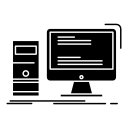更改iPhone root密码

更改 iPhone root 密码是个好主意,如果您的 iPhone 已越狱,它将防止未经授权的用户和应用程序做您当然不希望他们做的事情,因为密码是通用的越狱手机(除非它被用户更改)。是的,如果不是很清楚,你不能在没有越狱的 iPhone 或 iPad 上更改根密码,因为用户不可访问,命令行也不是这样。
考虑到这一点,这里是如何在越狱的iPhone上更改root密码:
- 首先你必须有一个名为MobileTerminal的应用程序,它可以在Cydia应用程序商店免费获得
- Launch MobileTerminal 并在提示符下键入以下内容:passwd
- 当询问旧密码时,输入:alpine
- 然后系统会提示您输入新密码,因此请输入新密码,它会要求确认,因此请再次输入
- 而已!越狱 iPhone 上的 root 密码已更改,您将被送回命令提示符。

Change the root user & mobile user password You will want to change the password for the 'root' user as well as the default手机用户,这样做很简单:
- 通过键入以下内容登录到根帐户:login root
- Enter this as the password: alpine
- 现在输入passwd并按照与上述相同的说明进行操作
注意:标准iPhone用户不需要这个,只有越狱的iPhone。